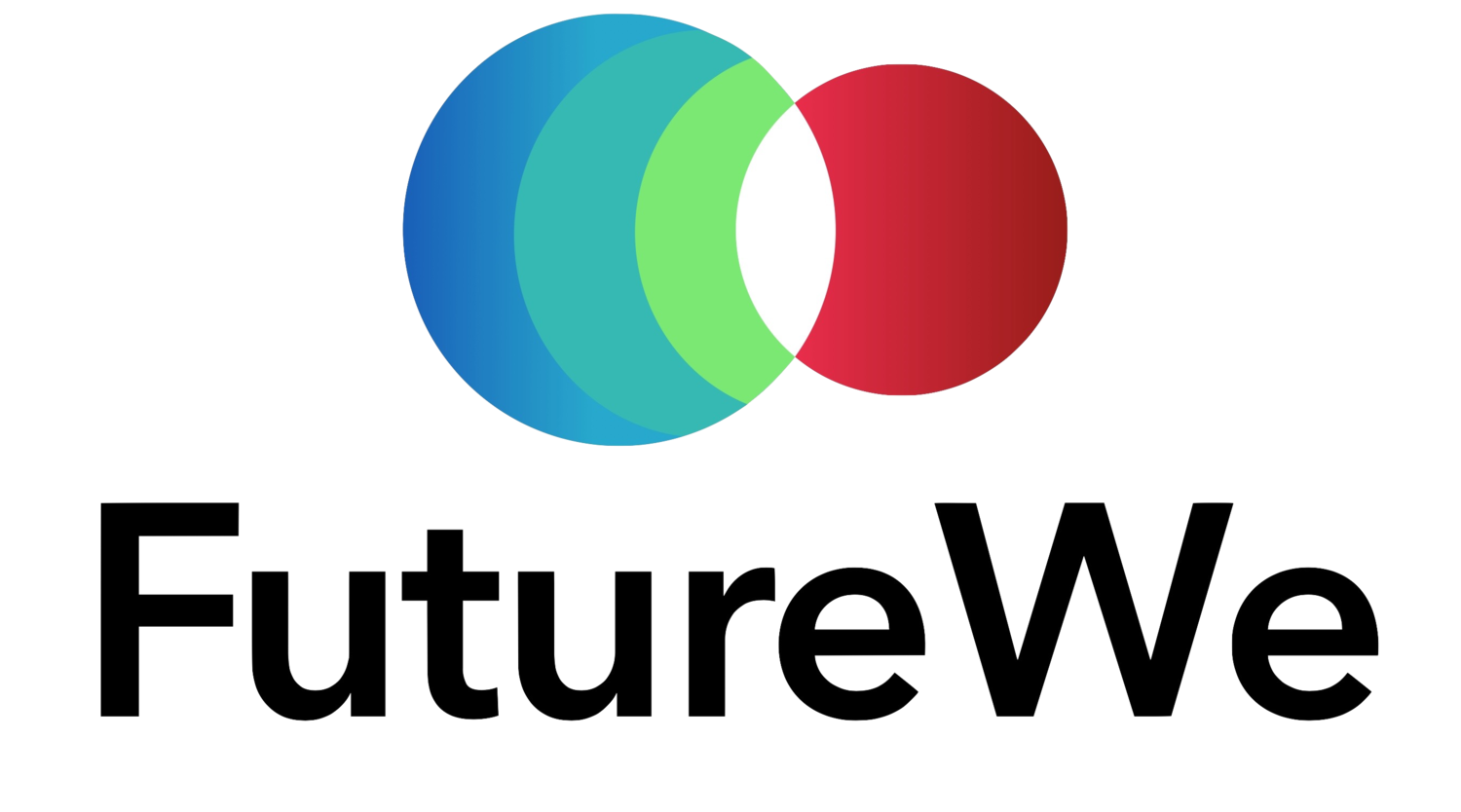SECTIONS: Intro | Shared Knowledge Base | Educational Applications | Blog
COLLABORATIVE CHALLENGE
As is this is a new field, my challenge to everyone is to collaboratively share what we are learning - and to back this up I have created an online Pages document where educators playing in this space can share their knowledge.
> Contact me if you'd like to join in adding to the doc > Click HERE if you already have the password.
SHARED KNOWLEDGE BASE: (updated over time)
WHAT are beacons/ ibeacons, motes?
- Great explanation here from makers of Beecon app: http://www.beaconsandwich.com/what-is-ibeacon.html
- This is also a good overview: http://1776dc.com/news/2014/02/25/ibeacon-technology-opens-engagement-channels-for-educational-institutions/
HOW do they work? (Technical resources, suggested Apps)
- Beacons are always on and broadcast over bluetooth
- They broadcast their id info, and also push out notifications and links to nearby devices
- Beacons can be managed - UUID, names, notification text and links
- Users need an app to be installed that is listening for beacons - this can be a separate app, or for developers/managers, the management app itself
- All users need the listening app installed and launched (with background refresh on?)
- I so far reccomend the Beecon app http://www.beaconsandwich.com
- Any Bluetooth 4.0 device (including laptops) can be configured to act as a beacon
WHO is pioneering them in education?
- One of the first Educator's world-wide to deploy iBeacons for use with students is fellow Apple Distinguished Educator Paul Hamilton - you can follow his journey at his AppsbyPaulHamilton blog. My thanks to Paul for allowing me to visit him at Matthew Flinders College to find out what he has learned so far and to take the above images.
- Jonathan Nalder - author of this site - exploring uses with adult training, conferences, workshops and for early years education
- Gary Bass (Advaitadigital)
- Several other Apple Distinguished Educators - C. Pepe, C. Penny, B. Foutty
WHERE can I order beacons?
- You can order some great beacons from Estimote.com
- Beekn.com has a great overview of other sources HERE.
- You can also use the Beecon app to use any Bluetooth 4.0 iPhone or iPad as a beacon with the free Beecon app
WHAT Apps do I start with?
As beacons require specific apps to be created and installed to listen out for your beacons and trigger actions, most deployments start with having an app built. You can however use the Placed app ($2.99) on specific devices to trigger a wide range of actions from loading web pages to opening apps as a great early demo or deployment option. The free Beecon app also allows you to set per-device notification triggers.
> Watch this Intro to using 'Placed' app video by Paul Hamilton.
TIPS for use
- Beacons can take a few seconds to transmit their info and talk to your device
- Educators may need to be careful with the privacy applications of this technology as some Apps once installed and given permission by the user may have the capacity to track where students go, accurate to one metre.
Alternatives to iBeacon?
- It is worth noting that AR / QR can do many of these tasks without an App needing programming
- www.tict.ag (free from Advaitadigital) allows changing of QR codes( re-purposing) without re-issuing the QR code
- Aurasma Studio https://studio.aurasma.com/login (free for educators) allows re-purposing of AR triggers (auras)
- YouTube introduction AurasmaStudio http://www.youtube.com/watch?v=ZkYZHCRKJbo - Explains the aurasma terminology of auras, triggers, overlays, channels and the sequence of building the AR experience.
More to come...
Content contributors - Jonathan Nalder, Gary Bass